lofter搜尋標籤下內容方法,lofter怎麼搜尋標籤裡的內容
- 手遊軟體教程
- 關注:8.7K次
lofter中有許多不同的分類標籤,我們可以通過搜尋標籤來檢視相應的分類內容。那麼lofter怎麼搜尋標籤裡的內容呢?下面小編就為大家帶來了lofter搜尋標籤下內容的方法介紹,希望對你有所幫助。

lofter怎麼搜尋標籤裡的內容?
1、開啟lofter,選擇訂閱,找到想查詢的標籤。

2、點選如圖的【標籤內搜尋】。

3、輸入關鍵詞後點擊搜尋即可。

- 文章版權屬於文章作者所有,轉載請註明 https://ygyxz.com/zh-tw/rjsy/80yply.html
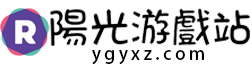 陽光遊戲站
陽光遊戲站






