picsart設定中文字型的方法介紹,picsart怎麼設定中文字型
- 手遊軟件教程
- 關注:1.12W次
不知道爲什麼,很多用戶覺得好用的軟件都是來自國外的,雖然總體用起來沒什麼困難,但是有些功能還是不太方便。比如有PicsArt的用戶想要在照片上添加中文字型,但是PicsArt卻沒有中文字型可用。有什麼辦法可以讓我們在使用PicsArt的情況下往照片上添加中文字型呢?
picsart怎麼設定中文?
由於picsart是外國軟件,要英文才能換字型,現在,我來教你換picsart換中文字型,怎麼換,只需要字型管家,picsart,和一個機智噠我!


首先,你需要一個萌萌噠的字型管家。

下載一個你心水的字型~


然後找到檔案管理。

那麼問題來了,找到Font,然後找到你下載好的字型,點擊右上角的符號-複製,然後你就會看到picsart,點擊,然後裏面就有Fonts(如果沒有Fonts 就自己創一個)




然後你就會發現,你的picsart就會多了字型。


- 文章版權屬於文章作者所有,轉載請註明 https://ygyxz.com/zh-hant/rjsy/5d321e.html
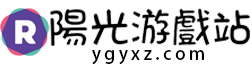 陽光遊戲站
陽光遊戲站






