鼠標加速度混亂解決方法,使命召喚10:幽靈
- 遊戲常見問題
- 關注:4.67K次

*只翻譯了要點 更多使命召喚10:幽靈的相關遊戲攻略及資訊盡在本站GAME使命召喚10:幽靈專題站。
Mouse Acceleration
關於鼠標加速度混亂
Fear not, Barry, your days of wild slippery aiming will soon be over.
Does the mouse control in Call of Duty: Ghosts just feel wrong to you? You're not alone. You'll want to check that Mouse Acceleration is turned off in the main menu, of course. Then, disable any programs that add overlays, like Fraps, and the Steam overlay.
1:關閉fraps,steam等等會覆蓋鼠標加速度值設置的程序
To disable the Steam overlay right click on Call of Duty: Ghosts, head to "Properties" and then visit the "General" tab. Uncheck the "Enable Steam Community In-Game" box there.
【正版用户看】如何關閉steam的鼠標設置:右擊 Call of Duty: Ghosts圖標,選擇 "Properties",選擇 "General" ,清除 "Enable Steam Community In-Game"複選框
If that fails, then players on the COD: Ghosts Steam forums have reportedly had luck reducing the polling rate of their mice to 250Hz. The method for that will vary depending on your mouse software.
或者:將鼠標的採樣頻率降低到250HZ以下
The always-useful PC Gaming Wiki have also found a config tweak that might help with the sudden jumps mouse movements can sometimes trigger. Change seta r)elevatedPriority "1" to seta r)elevatedPriority "0" in the config_ file, found in Steam -> SteamApps -> common -> Call of Duty Ghosts -> players2
【正版用户看】2:找到config_文件,並且修改其中的seta r)elevatedPriority "1" 為 seta r)elevatedPriority "0"。
這個文件位於Steam -> SteamApps -> common -> Call of Duty Ghosts -> players2
- 文章版權屬於文章作者所有,轉載請註明 https://ygyxz.com/wtyx/xklwm.html
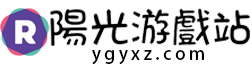 陽光遊戲站
陽光遊戲站






