生化危機4:終極高清版PC 開啟字幕方法 怎麼開啟字幕
- 遊戲常見問題
- 關注:2.09W次
生化危機4:終極高清版PC 開啟字幕方法 怎麼開啟字幕

來自官方的説明:
Q: How do I enable subtitles?
A: Select the desired in-game language (French/Italian/German/Spanish/*Japanese) from the game's property menu before launching the application. FIGS+J has full subtitles for every spoken dialog in the game, while English dialog is only partial (e.g., during radio chatter between Hunnigan). *Note: Japanese language only available in the Japanese version sold in Japan.
點擊進入本站《生化危機4:終極高清版PC》遊戲論壇專區
- 文章版權屬於文章作者所有,轉載請註明 https://ygyxz.com/wtyx/qe5k5.html
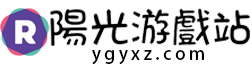 陽光遊戲站
陽光遊戲站






