打開otg方法介紹,oppofindx3怎麼打開otg
- 手遊圖文攻略
- 關注:2.99W次
oppofindx3是oppo最新發布的一款手機,有很多小夥伴不知道oppofindx3怎麼打開otg傳輸數據,今天小編給大家帶來了oppofindx3打開otg方法介紹,感興趣的小夥伴一起來看看吧。

oppofindx3打開otg方法介紹
1、點擊手機桌面上的【設置】圖標。

2、點擊【其他設置】選項。

3、將【OTG連接】的開關開啟即可。

標籤:
oppofindx3 otg
- 文章版權屬於文章作者所有,轉載請註明 https://ygyxz.com/twsy/eojvm.html
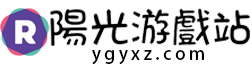 陽光遊戲站
陽光遊戲站






