腐爛國度2各項參數文件調節方法
- 單機圖文攻略
- 關注:6.71K次
文檔位置:%localappdata%Packageson_8wekyb3d8bbweLocalStateStateOfDecay2SavedConfigUWP
FOV視距調節
Fix FOV
File:
Section: [/Script/lPlayer]
AspectRatioAxisConstraint=AspectRatio_MaintainYFOV
關閉動態模糊
Disable Motion Blur:
File:
Section: [/Script/ererSettings]
onBlur=False
關閉景深
Disable Depth Of Field
File:
Section: [/Script/ererSettings]
hOfField=False
超級採樣
Supersamping
File:
Section: [/Script/ererSettings]
enPercentage=100.00
(Go higher than 100 to super sample above the set resolution). I tested 200 and then tested 25 and the difference was substantial.)
草地密度
Grass Density
File:
Section: [FoliageQuality@3]
ityScale=1.0 ityScale=1.0
Remove Film grain effect
File:
Section: [SystemSettings]
nQuantization=0 ity=0
PS:需要把ini設置為只讀打開才不會是空白的,並且要從外面下載工具才能修改

- 文章版權屬於文章作者所有,轉載請註明 https://ygyxz.com/twdj/ygq3d.html
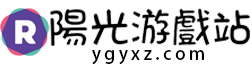 陽光遊戲站
陽光遊戲站






