尼爾機械紀元遊戲啟動運行問題彙總及解決方法大全
- 單機圖文攻略
- 關注:1.27W次
尼爾機械紀元遊戲問題彙總
配置要求
最低配置:
OS: Windows® 7 64 bit, Windows® 8.1 64 bit, Windows® 10 64 bit,不支持32位系統
CPU: Intel® Core ™ i3 2100 or more · AMD A 8 – 6500 or more
內存: 4 GB or more
硬盤空間: 50 GB or more free space
顯卡: NVIDIA® GeForce® GTX 770 VRAM 2 GB or more AMD Radeon ™ R9 270X VRAM 2 GB or more
Sound Card: DirectX® 11 compatible
Internet connection: Broadband or more
Screen resolution: 1280 × 720
DirectX®: DirectX® 11
Others: mouse, keyboard, game pad (XInput only)
推薦配置:
OS: Windows® 8.1 64 bit, Windows® 10 64 bit,不支持32位系統
CPU: Intel® Core ™ i5 4670 or more · AMD A 10 – 7850 K or more
內存: 8 GB
硬盤空間: 50 GB or more free space
顯卡: NVIDIA® GeForce® GTX 980 VRAM 4 GB or more AMD Radeon ™ R9 380X VRAM 4 GB or more
Sound card: DirectX® 11 compatible
Internet connection: Broadband or more
Screen resolution: 1920 × 1080
DirectX®: DirectX® 11
Others: mouse, keyboard, game pad (XInput only)
不知道如何查看自己電腦配置的玩家可以下載右側工具:配置檢測工具
如果玩家不是很瞭解顯卡,玩家可以通過下面的天梯顯卡圖去對比:

- 文章版權屬於文章作者所有,轉載請註明 https://ygyxz.com/twdj/vw571.html
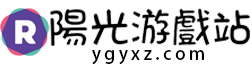 陽光遊戲站
陽光遊戲站






