想買啥就買啥,DMC鬼泣修改物品價格方法
- 單機圖文攻略
- 關注:1.27W次
在玩DMC:鬼泣的時候,有沒有看見想買的東西但是買不起這樣的苦惱?今天小編就帶給大家一個如何修改DMC:鬼泣中物品價格的方法,想買啥就大膽的去買吧!更多遊戲相關資訊盡在本站GAME!

一定要先備份
方法:打開DevilGameConfig
查找[opComponent],替換下面到對應行數(其實就是改下後面的數字)
BlueOrbHealthInc = 100.0f
+BlueOrbPrice = 1
+BlueOrbPrice = 2
+BlueOrbPrice = 3
+BlueOrbPrice = 5 (這裏改生命十字架價格)
+BlueOrbPrice = 7
+BlueOrbPrice = 10
BlueOrbMaxPurchase = 6
PurpleOrbDevilTriggerInc = 360.0f
+PurpleOrbPrice = 1
+PurpleOrbPrice = 5
+PurpleOrbPrice = 10
PurpleOrbMaxPurchase = 3
SmallVitalStarHealthInc = 500.0f
+SmallVSPrice = 2
+SmallVSPrice = 3
+SmallVSPrice = 4
+SmallVSPrice = 5
+SmallVSPrice = 6
+SmallVSPrice = 7
+SmallVSPrice = 8
+SmallVSPrice = 9
+SmallVSPrice = 10
SmallVSMaxPurchase = 0
SmallVSMaxInInventory = 10
+LargeVSPrice = 4
+LargeVSPrice = 6
+LargeVSPrice = 8
+LargeVSPrice = 10
+LargeVSPrice = 12
+LargeVSPrice = 14
+LargeVSPrice = 16
+LargeVSPrice = 18
+LargeVSPrice = 20
LargeVSMaxPurchase = 0
LargeVSMaxInInventory = 10
SmallDTSDevilTriggerInc = 900.0f
+SmallDTSPrice = 2
+SmallDTSPrice = 3
+SmallDTSPrice = 4
+SmallDTSPrice = 5
+SmallDTSPrice = 6
+SmallDTSPrice = 7
+SmallDTSPrice = 8
+SmallDTSPrice = 9
+SmallDTSPrice = 10
SmallDTSMaxPurchase = 0
SmallDTSMaxInInventory = 10
+LargeDTSPrice = 4
+LargeDTSPrice = 6
+LargeDTSPrice = 8
+LargeDTSPrice = 10
+LargeDTSPrice = 12
+LargeDTSPrice = 14
+LargeDTSPrice = 16
+LargeDTSPrice = 18
+LargeDTSPrice = 20
LargeDTSMaxPurchase = 0
LargeDTSMaxInInventory = 10
+GoldOrbPrice = 4
+GoldOrbPrice = 5
+GoldOrbPrice = 6
+GoldOrbPrice = 7
+GoldOrbPrice = 9 (這裏改金魂的價格)
+GoldOrbPrice = 11
+GoldOrbPrice = 13
+GoldOrbPrice = 15
+GoldOrbPrice = 17
+GoldOrbPrice = 20
GoldOrbMaxPurchase = 0
GoldOrbMaxInInventory = 3
SpecialGoldOrbMax = 3
FragmentNumInOneOrb = 4
MaxHealthIncrease = 1000 (這裏可以改最大生命值,不過我沒試)
MaxDevilTriggerIncrease = 1800
好了,就這麼多。我繼續戰去了,才打到第二關,gogo!
這是修改後的文件,大家一定要備份!
- 文章版權屬於文章作者所有,轉載請註明 https://ygyxz.com/twdj/jvl9m.html
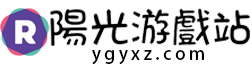 陽光遊戲站
陽光遊戲站






