UI太小怎麼辦,全面戰爭三國UI太小解決方法
- 單機圖文攻略
- 關注:3.09W次

此方法1440P以上才有用。1440P以下,分辨率調低,ui_auto_scale false的話,字會變糊。
另外大概就色差補正改100%會好很多。
在%AppData%RoamingThe Creative AssemblyThreeKingdomsscripts裏;有個。
TXT打開:
ui_auto_scale true; # ui_auto_scale <true|false>, Enables UI auto scaling to resolution #ui_scale 1.3; # ui_scale <float>, Scale of UI, 1 is default size. Can range between 0.5-2, 0.5 being half size and 2 being double size, but can only scale up if running 1440p or larger res #
把true改為false;
把1.3改為2。
存檔,遊戲重開吧。
- 文章版權屬於文章作者所有,轉載請註明 https://ygyxz.com/twdj/d3k86.html
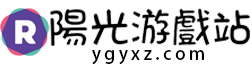 陽光遊戲站
陽光遊戲站






