steam This content is not allowed in your country解決方法
- 單機圖文攻略
- 關注:2.2W次
近期不少的玩家在使用steam找遊戲的時候,尤其是使用steam的探索隊列功能的時候,時不時的會出現This content is not allowed in your country這個問題,而且不能跳過,重新開始探索隊列也一直出現這個問題,讓人非常的煩躁,那麼遇到這個情況之後要怎麼才能解決呢?
steam探索隊列出現This content is not allowed in your country解決方法

遇到這種情況後,先打開瀏覽器(這裏以谷歌瀏覽器為例),登錄到網頁版的steam商店當中(注意區分網頁版steam是否為釣魚網站)。

在商店主頁當中按F12,然後選擇Console一覽,在下方複製黏貼以下代碼,按下回車鍵。然後回到商店主界面刷新一下即可。
$("/app/7", { sessionid: g_sessionID, appid_to_clear_from_queue: 885940 })
注意:上述代碼當中的“885940”為遇到出現這種情況時的app代碼,具體查看這個數字的方式如下:

比如你遇到一個出現這種錯誤頁面的app代碼為123456,則把上述代碼當中的“889540”改為“123456”重新操作一遍即可。
- 文章版權屬於文章作者所有,轉載請註明 https://ygyxz.com/twdj/1k821.html
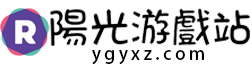 陽光遊戲站
陽光遊戲站






